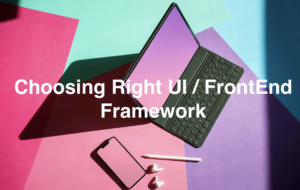What is ChatGpt? It is a cutting-edge natural language processing tool powered by advanced AI technology, enabling you to engage in lifelike conversations and beyond with the chatbot. This language model is proficient in answering queries and supporting you in various tasks, including drafting emails, essays, and code.
In the dynamic landscape of natural language processing and artificial intelligence, ChatGPT has emerged as a formidable tool for fostering interactive conversations and boosting productivity. This article is crafted to serve as an in-depth guide on harnessing the power of ChatGPT effectively on both Android and iOS devices. By adhering to the detailed instructions provided below, users can effortlessly integrate ChatGPT into their daily routines, unlocking its capabilities for enhanced communication and productivity.
How to use ChatGPT?
1-Go to chat.openai.com website and log in or register. ChatGpt is free online.
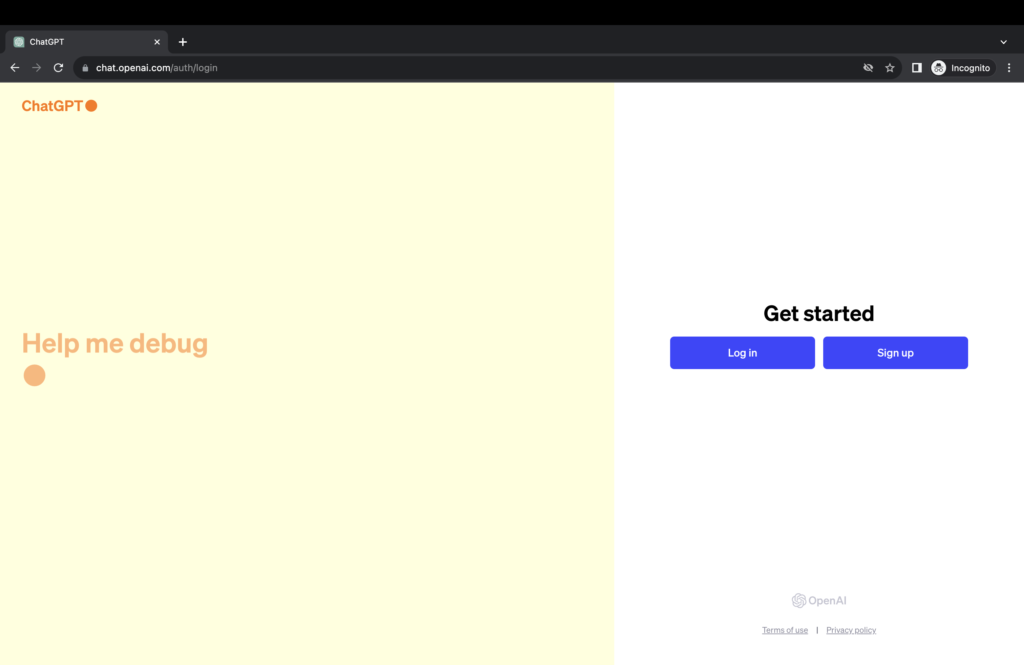
2-Begin by navigating to the OpenAI website, and then utilize either your email address or sign up through your Google or Microsoft account. To utilize ChatGPT, you must establish an account on the OpenAI platform, and the registration process is free of charge.
3-If you haven’t registered before, click on ‘Sign up,’ and then proceed to follow the prompts to input your details. It’s worth noting that OpenAI mandates a valid phone number for verification during the account creation process on its website.
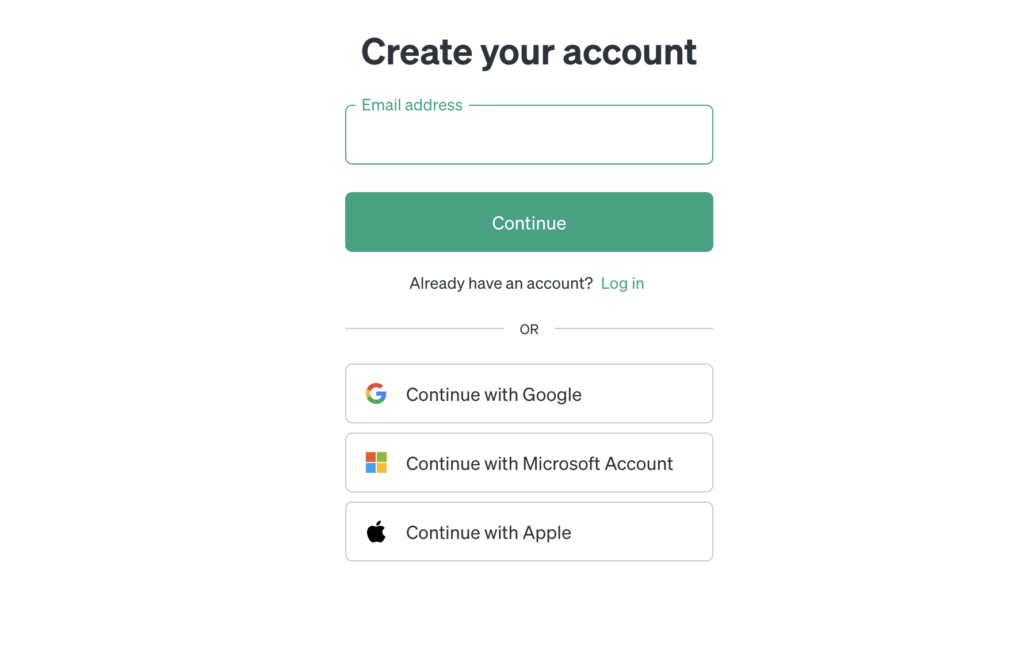
4-Accept the disclaimers from ChatGPT.
Following this, you might encounter a series of disclaimers before gaining access to the AI chatbot. Take the time to read and accept each disclaimer consecutively to enter the chat.
5-Login to ChatGpt using the credentials. after login it will landed to dashboard.
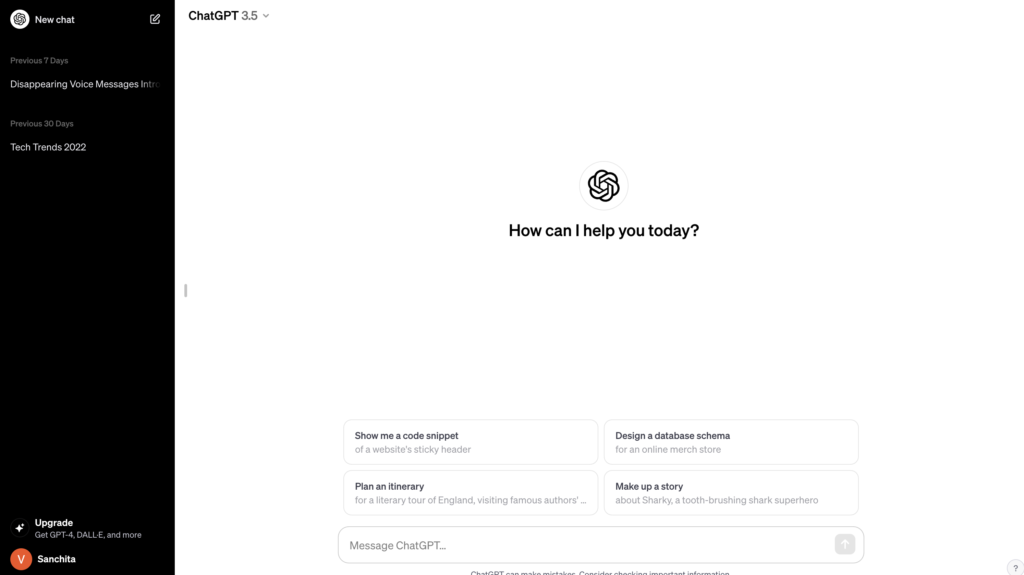
6-Start writing your prompts and questions.
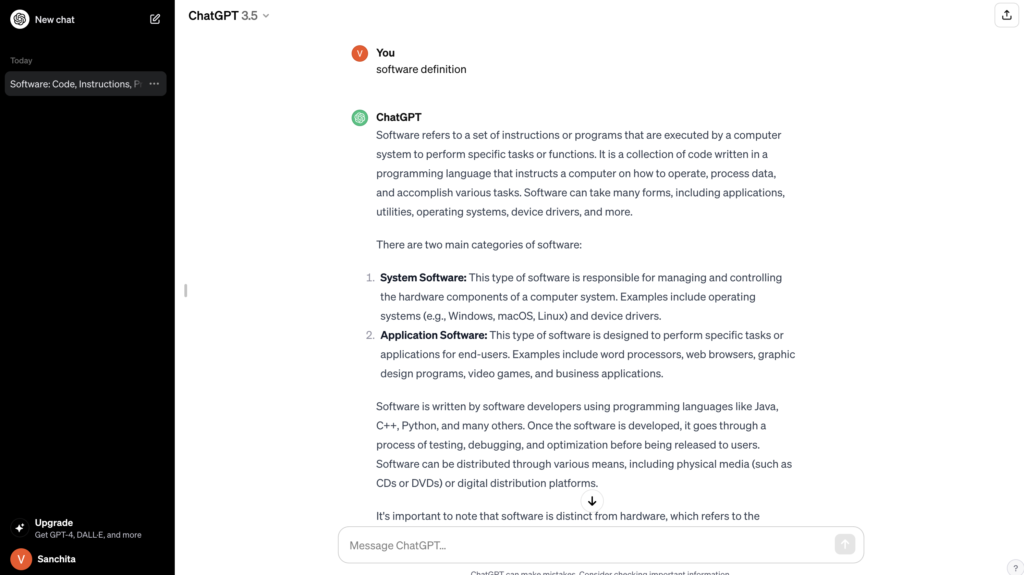
Questions and Answers?
How to use ChatGPT on your Android phone?
How to use ChatGPT on your iPhone?
How to use ChatGPT on your iPhone and Android phone?
The best ChatGPT iPhone apps
The best ChatGPT Android apps